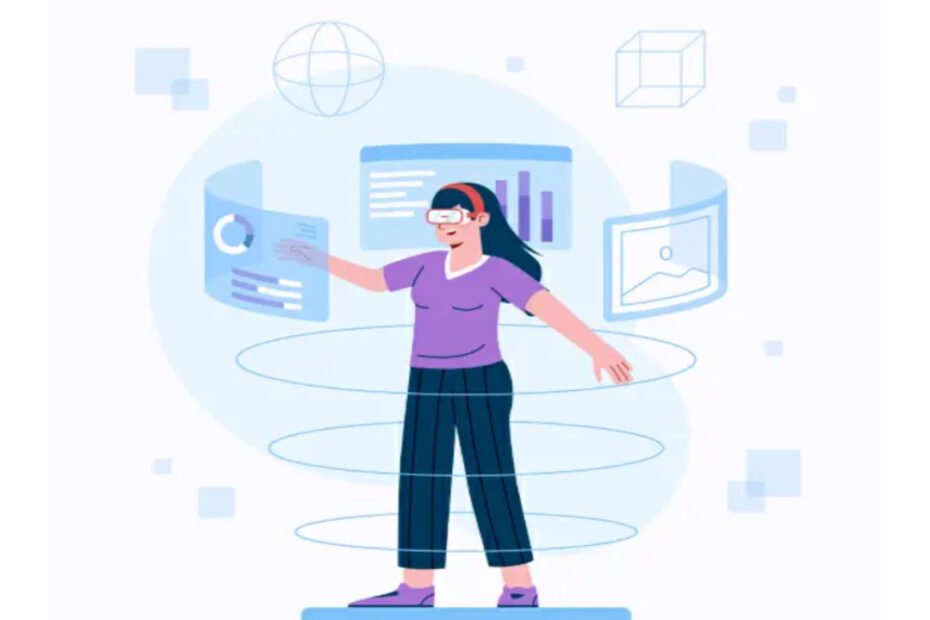In 2024, rumors circulated about a possible browser developed by OpenAI. And now in 2025, the company has officially unveiled ChatGPT Atlas. A browser that brings artificial intelligence as a central element of the experience, differentiating itself from conventional options on the market.
Atlas comes with ChatGPT natively integrated, allowing users to interact with AI directly while browsing.
With this proposal, OpenAI intends to compete with giants such as Chrome and Microsoft Edge, betting on personalization, automation, and intelligent support to redefine the way people explore the internet.
If you want to know more about ChatGPT Atlas, we have prepared this article with everything you need to know about OpenAI’s new browser. Check it out!
What is ChatGPT Atlas and how does it work?
As we mentioned, ChatGPT Atlas is the new browser created by OpenAI, which brings artificial intelligence natively integrated into the browsing experience.
Unlike traditional browsers such as Chrome or Edge, which only display websites, Atlas uses ChatGPT as the basis of its structure, making browsing more dynamic, intelligent, and interactive.
While retaining all the basic features of a standard browser, such as tabs, bookmarks, incognito mode, and extension support, Atlas stands out for its AI assistant, which can be activated at any time, even in split-screen mode with the page open.
With a simple click on the icon located in the upper right corner, users can activate ChatGPT to ask questions, summarize texts, or generate insights based on the content displayed.
In practice, ChatGPT integrated into Atlas acts as a co-pilot, capable of explaining or summarizing the content of a page, assisting in writing and reviewing texts, and memorizing shared information to personalize future interactions.
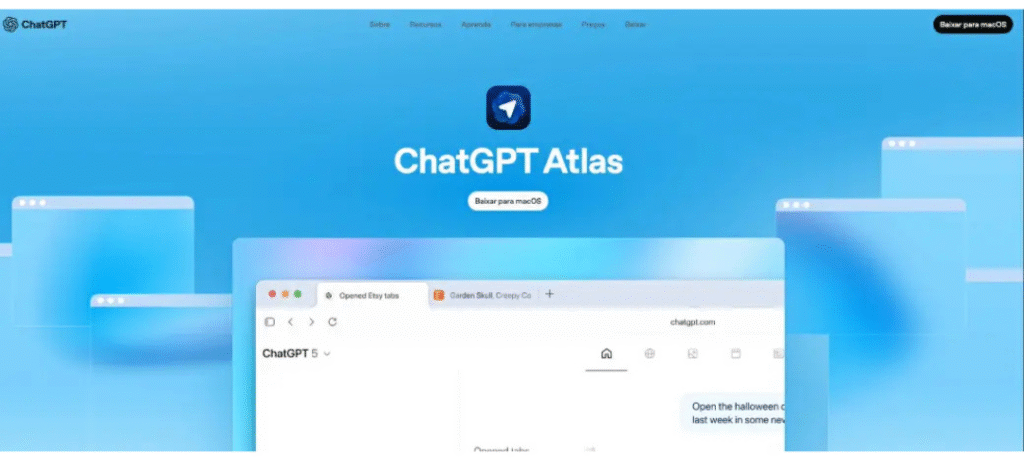
Key features of Atlas ChatGPT
Based on the Chromium engine, Atlas allows you to perform actions such as summarizing pages, comparing products, and even asking AI for help while you browse, without having to switch between windows or copy links manually.
The browser also offers a browsing memory function, which optionally records the context of your interactions, allowing ChatGPT to offer more contextualized responses tailored to your usage style.
There is also Agent Mode, still in the testing phase for paid subscribers, which allows AI to perform complete tasks automatically, such as searching for information, filling out forms, or completing purchases, always with the user’s authorization.
In addition, ChatGPT Atlas has features such as:
- ChatGPT in the sidebar: allows you to chat with AI without leaving the current page, making the process more fluid and integrated;
- Agent Mode (for Plus, Pro, and Business plans): AI can perform automated actions such as searches, registrations, and transactions;
- Automatic summaries: generates condensed versions of long texts, ideal for quick reading;
- Instant translation: translates content directly in the browser, eliminating the need for external translators;
- Smart editing: allows you to review or rewrite texts in website fields, such as forms, comments, and online documents;
- Personalized memory: stores browsing data (when enabled) to improve responses and recommendations;
- Private mode: allows you to browse without saving history or activity traces.
How to download ChatGPT Atlas
ChatGPT Atlas is now available for download and is free of charge. However, it is only available for macOS users. Versions for Windows, Android, and iOS are currently in development, although there is no confirmed release date for these platforms yet.
For those who want to try out the new browser, the installation process is simple:
- Go to the official ChatGPT Atlas website;
- Click on “Download for macOS”;
- Once the installation is complete, open your browser;
- Log in to your OpenAI account to start using it.
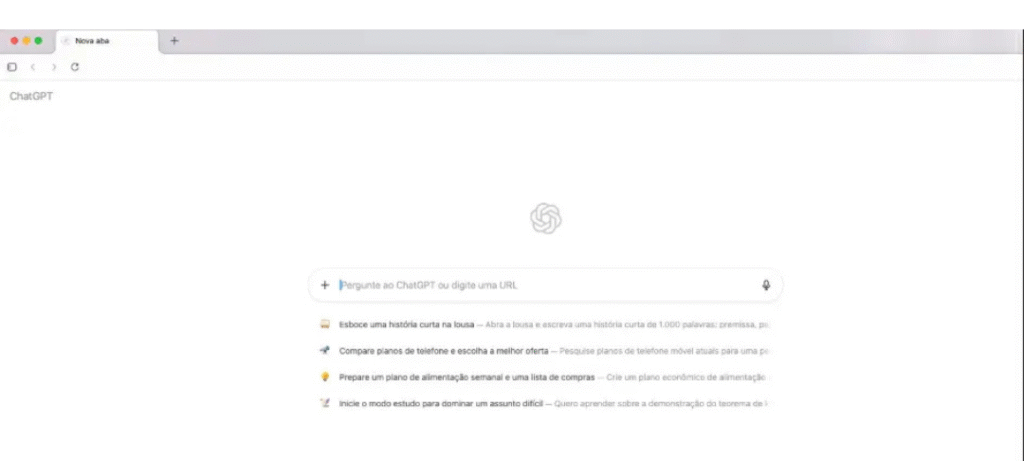
Is ChatGPT Atlas safe?
The launch of ChatGPT Atlas has reignited the debate about digital security in AI-assisted browsers. A few days after its launch, a report by Brave Software highlighted critical security flaws that could expose personal data and accounts.
According to researchers, malicious websites can insert hidden commands into images or invisible text snippets, exploiting vulnerabilities that allow actions to be performed without the user’s consent.
OpenAI responded by adopting the Guardrails framework, developed to reduce risks and improve control of automated agents. However, experts say the measures are still insufficient in the face of advances in automation and machine learning technologies.
Brave’s report showed that attacks can occur when the user asks the AI to analyze an image or screenshot: if there are hidden commands in the content, the browser may interpret them as valid instructions, enabling the remote execution of malicious actions.
While more robust solutions are not widely adopted, the recommendation is to remain cautious: avoid performing sensitive operations in these browsers, use two-step authentication, and keep systems up to date. After all, although AI brings convenience and efficiency, it also expands the field of exposure to digital attacks.
Have you discovered what ChatGPT Atlas is?
Esperamos que este artigo tenha te apresentado melhor esse novo navegador da OpenAI. Se você deseja otimizar mais atividades do seu dia a dia com inteligência artificial.