With the advancement of no-code tools and the constant search for operational efficiency, solutions that enable process automation have become indispensable for companies of all sizes. In this context, n8n has been gaining prominence as a robust and flexible platform, ideal for those who want to connect applications, automate tasks, and optimize workflows in a personalized way.
In this article, we will explore what n8n is, how this tool works, and why many companies and businesses have given it preference when it comes to autonomy and control over automation. Let’s get started!
What is n8n?
n8n is a no-code workflow automation tool that facilitates integration between different applications, services, and systems. Unlike other platforms on the market, it stands out for its flexibility and high level of customization.
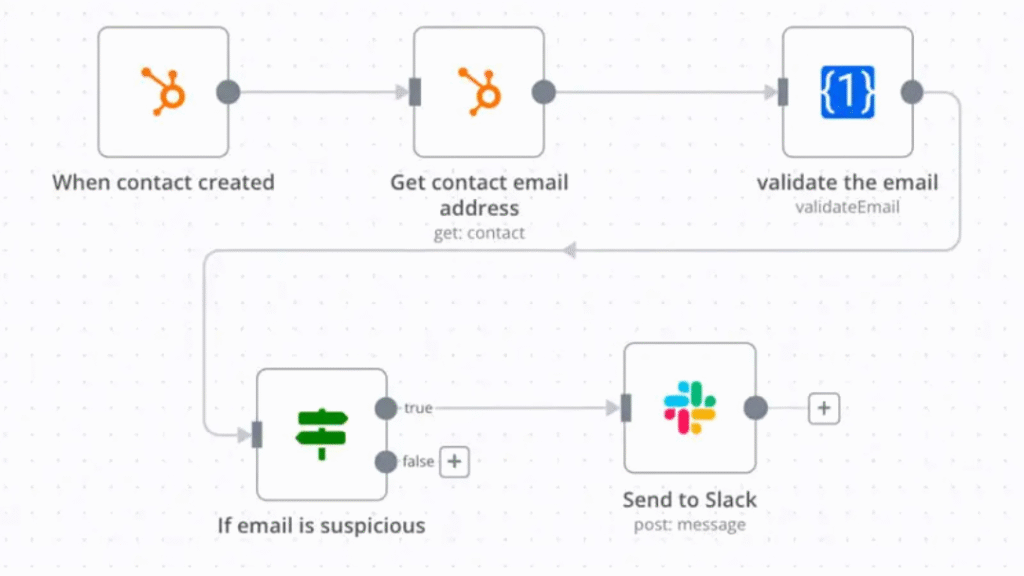
The platform caters to both beginners and more experienced developers, as it allows for everything from simple integrations to complex automations, with conditional logic, API calls, script execution, and much more.
In addition, n8n is an open-source tool, which means you can host it on your own servers and adapt it to the needs of each project. It also allows you to incorporate code snippets in JavaScript or Python, as well as make HTTP calls, making it ideal for those looking to build more advanced and customized automations.
How does it work?
The platform works as a kind of “automation board,” where you set up flows by connecting visual blocks called nodes. Each node represents an action, such as sending an email, searching for data in another system, processing new information, etc.
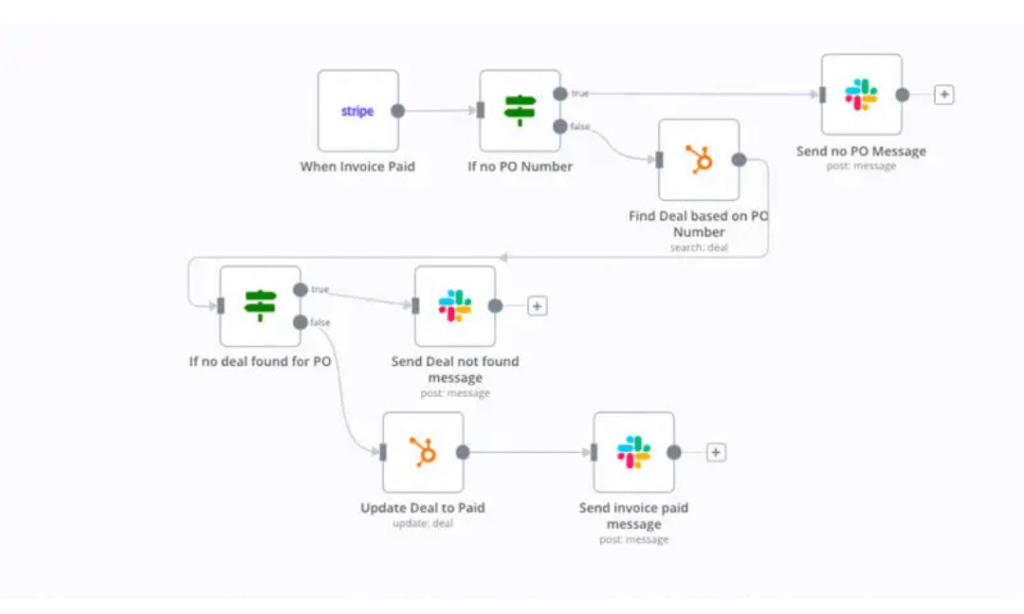
These nodes are linked together sequentially or conditionally, allowing you to build simple or complex logic. For example, if you want to automate the sending of a welcome message to new customers, you can create a flow that starts with a form on your website, sends the data to a Google Sheets spreadsheet, adds the contact to your CRM, and automatically sends a personalized welcome email.
The main advantage of n8n is that it offers a visual drag-and-drop interface, which makes it very easy to create flows, even for those without technical experience.
What is n8n used for?
As highlighted above, the tool serves to automate a wide variety of tasks that, if done manually, would take up your team’s valuable time.
Companies and professionals often use n8n to automate processes such as:
- Digital Marketing: Integrate capture forms with email marketing tools to automate message sending to new leads, update contacts, and create personalized notifications.
- Sales Management: n8n registers the order in the CRM, generates the invoice, and notifies the sales team in real time as soon as the customer makes a purchase in the online store.
- Customer Service: Automate responses, categorize calls, and integrate with help desk platforms and chatbots.
- Data Management: Update spreadsheets, cross-reference information between databases, and generate automated event-based reports.
- DevOps and IT: Create system monitoring routines, handle integration between internal and external APIs, and execute scripts based on specific events.
Due to its high level of flexibility, the tool adapts to virtually any scenario. Therefore, if an activity is repetitive and involves data between different systems, there is a good chance that n8n will be able to automate it.
Advantages of n8n
Below, we highlight the main advantages offered by this platform:
Open source and customizable
As it is an open source solution, companies can host it on their own servers. This ensures greater control over data, provides security, and allows n8n to be adapted to the needs of each project.
Scalability
Due to its ability to handle both simple flows and more robust and complex automations, the platform allows companies and teams of all sizes to build tailor-made solutions, easily scale their processes, and maintain performance even with increased demand.
Flexible Integrations with APIs
As we mentioned earlier, n8n is a highly versatile and adaptable solution, compatible with virtually any service that offers an API, even if there is no native node available on the platform yet.
How to Install n8n on a Server (VPS)
If you want to use n8n on a server, whether for professional use or to host your automations independently, installation via Docker is one of the most recommended methods. Below, we provide clear step-by-step instructions for this:
Prerequisites:
Before you begin, make sure you have:
- A VPS server with root access (Ubuntu is a common choice)
- Docker installed and configured
If Docker is not already installed, you can install it with:
sudo apt update
sudo apt install docker.io
sudo systemctl start docker
sudo systemctl enable dockerAccess the server via SSH
Open the terminal on your local machine and connect to the server with the command:
ssh root@SEU_IP_AQUIReplace YOUR_IP_HERE with your server’s public IP address and enter the password when prompted.
Installing n8n with Docker Compose
A practical and sustainable way to keep n8n running on the server is to use Docker Compose. Follow these steps:
1- First, create a file called docker-compose.yml
version: '3'
services:
n8n:
image: n8nio/n8n
ports:
- "5678:5678"
volumes:
- ~/.n8n:/home/node/.n8n2- In this same directory, run:
docker-compose up -d3- Finally, access the n8n interface in your browser:
http://SEU_IP_AQUI:5678Ensure that port 5678 is open in your server’s firewall.
Have you learned what n8n is?
Now that you’ve learned what this tool is, how it works, and how to install it, it’s time to start exploring it in practice. Test some simple flows, try integrating your favorite apps, and see how small automations can generate big productivity gains.

